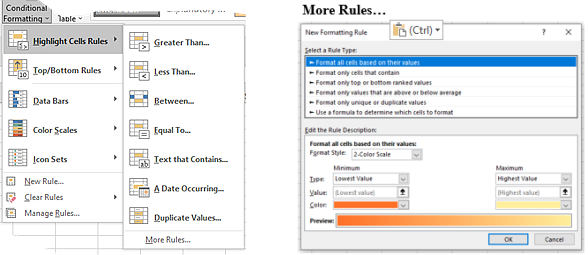It's really easy to color Excel cells, their background, content or borders. We can do it either directly (using Format Cells... or some Font options) or indirectly - using Conditional Formatting in a variety of available ways in the Excel menu.
When it comes to determining (getting) exact codes/names of colors being already used in a worksheet, it can be a bit complicated. And it may happen that you need to know what colors were originally used for background filling of some cells. Well, we can't find it out by using any Excel function or formula. So, practically, we must use macros (VBA codes) to solve such puzzles. E.g., the following code will determine Color Index for background color of cell A2.
Press ALT+F11 keys to display the VBA editing window and enter there this code:
Sub getCellBG()
Dim getC as Integer
getC=Range("A2").Interior.ColorIndex
End Sub